In the fast-paced world of professional photography, streamlining your post-shoot workflow is crucial if you want to meet deadlines and deliver kick-ass results.
Thanks to advancements in artificial intelligence (AI) technology, you now have powerful tools to transform how you manage the most time-consuming post-shoot processes: culling and editing.
In this article, we will explore how AI software, particularly Aftershoot, can revolutionize your post-shoot workflow, giving your efficiency and creativity a big boost.
How Aftershoot Can Elevate Your Workflow
Let’s dive into the five key benefits you should know about before incorporating an AI-powered software like Aftershoot into your workflow.

Accelerating the Culling and Selection Process
The culling and selection process is a vital but incredibly time-consuming part of the post-shoot workflow. You know it can take upwards of 4 hours to a full day to finalize the culling process before editing your final selections.
AI software, such as Aftershoot, leverages machine learning algorithms to quickly analyze and categorize your images based on various criteria.
By employing AI, you can automate the initial culling stage, significantly reducing the time spent reviewing and eliminating unwanted images. Culling with Aftershoot takes only a couple of clicks and a few minutes!
Below is a snapshot of how much time Aftershoot saved for certain professional photographers with their culling software alone.
Intelligent Image Sorting and Tagging
In addition to speeding up the culling process, AI software offers intelligent image sorting and tagging capabilities.
Advanced AI algorithms can automatically tag and categorize your images based on content, composition, and subject matter.
With smart tags, you can quickly and easily locate specific images in your collection, saving valuable time during the editing phase.
This efficient organization enables you to find the right shots swiftly and maintain a well-structured library for future reference.

Enhanced Editing Possibilities
AI software like Aftershoot not only simplifies the culling and organizing stages; it also enhances the editing process.
Leveraging deep learning algorithms, Aftershoot can analyze your images and make optimal adjustments, such as automated cropping and straightening, adjustments for brightness, tone curves, exposure, vibrance, and more.
The AI-powered software learns from your editing preferences, allowing it to provide increasingly accurate recommendations that align with your unique style.
To use Aftershoot EDITS, you’ll need to create an AI Profile by uploading at least 2,500 of your previously edited images from your Lightroom Catalogs to the Aftershoot app.
The AI will then begin learning your preferred editing style. Once this training is done, the artificial intelligence can use what it has learned to copy your editing style onto any unedited images you want.
Consistent Style and Batch Editing
Maintaining a consistent editing style across multiple images can be challenging, especially when working on large projects.
However, AI software offers a solution to this common dilemma. Aftershoot allows you to create up to 5 custom AI Profiles based on their preferred editing styles which may differ depending on the session (think wedding photography vs. portrait photography).
These AI Profiles can then be applied to a batch of images with a single click, ensuring a uniform look and feel throughout the collection.
The AI-powered software intelligently adjusts each image based on your AI Profile, saving time and effort while maintaining a cohesive aesthetic.
It replicates your preferred editing style with 90%+ accuracy! Plus, the AI continuously learns from any further adjustments you make to the edits it makes for you, meaning it keeps getting better and more reliable the more you use it.
Learn more about how Aftershoot EDITS works and how to build and optimize your AI Profile for the best editing results.
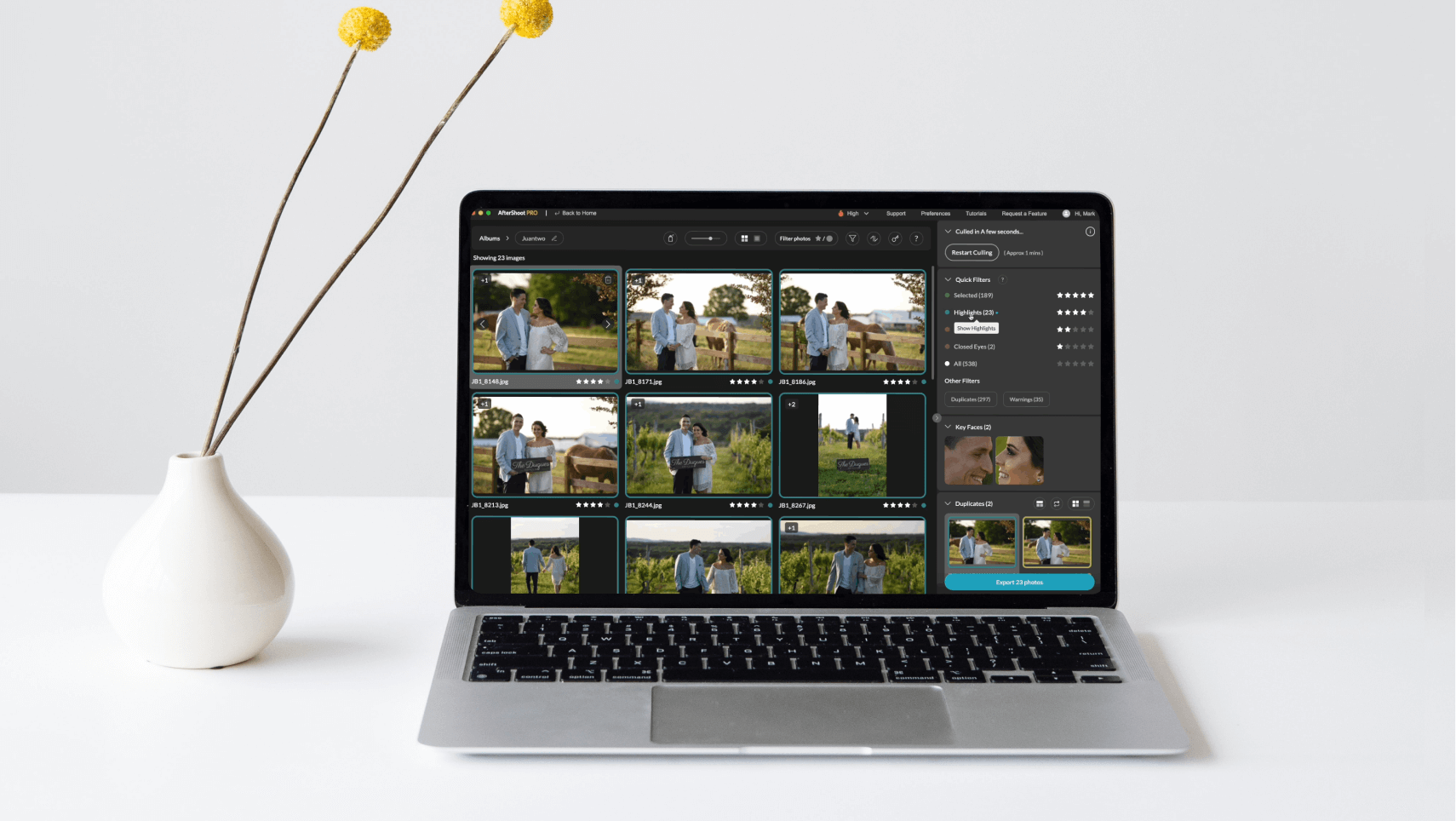
Time-Saving Workflow Integration
Integrating AI software seamlessly into your existing post-shoot workflow is essential for maximizing efficiency. Aftershoot is designed with workflow integration in mind, allowing for easy integration with popular editing platforms like Adobe Lightroom and Capture One (culling only).
This seamless integration eliminates the need for time-consuming manual processes, such as exporting and re-importing images between software applications.
Bonus: Aftershoot’s culling and editing capabilities are integrated into one user-friendly app! So, you can get it all done in one convenient platform – and from anywhere in the world because the app works offline without needing an internet connection.
By streamlining your workflow, you can save valuable time and focus on what you do best: Capturing stunning visuals.
Save 20% on One Year with Aftershoot
Pepper has partnered with Aftershoot to bring you an exclusive offer!
You can get 20% off 1 year of culling with Aftershoot by using the code PEPPERU20 at checkout.
And the perks don’t stop there! Aftershoot’s editing product is in the free public beta phase, which means you’ll automatically get all the AI editing tools included in your culling subscription (for a limited time).
Use Aftershoot to Upgrade Your Workflow
AI software, like Aftershoot, presents an exciting opportunity for photographers to revolutionize their post-shoot workflows.
By leveraging AI-powered algorithms, you can accelerate the culling and editing process, benefit from intelligent image sorting, maintain a consistent editing style, and seamlessly integrate with existing workflow tools.
Embracing AI technology in your business helps you save time, streamline operations, and unlock your creative potential.
As the photography industry continues to evolve, incorporating AI software is becoming increasingly essential for staying ahead of the curve and delivering outstanding results.
With Aftershoot’s AI-driven software, you can unlock new levels of efficiency, creativity, and productivity, allowing you to deliver exceptional results to your clients while indulging in your passion for photography.
