We get it, navigating the algorithms of various social media’s is basically a crapshoot at this point, and with all these new Pinterest updates in 2021, it’s no different! But have no fear, Pepper is here and we’ve got your back! If you get to the end of this blog and are still thinking WTF, that’s cool, just book a Pinterest Mentorship Call and we’ll hook you up!

PINTEREST UPDATES IN 2021
The Pinterest peeps have really been keeping creators on their toes the past year or so and it looks like it’s going to be that way for a while, but hey, if we can collectively navigate the whole dang Coronavirus situation, we can deal with some software updates right? Right!
SO, “how did Pinterest work before?” you may ask, and what’s changed now? Previously, Pinterest’s algo (that’s what the cool kids are callin’ it) would track the content that it’s users were interested in, and curate their feed based on that. Pinterest is not replacing this strategy, but rather stacking on top of it. The new updates will be distributing types of content based on what they dictate is the most important.
What does this mean for us creators? Well, it just means we’re gonna have to get even MORE creative with the type of content we’re creating and use Pinterest’s new features to our advantage (cough cough, story pins, cough cough)! Pinterest is going to be showing this new—and hopefully, rad AF content to its users on a regular basis, so y’all better hop on that quick, because if Tik Tok has taught us anything, timing is EVERYTHING!
Something else that Pinterest has been shoving down our throats, is the importance of fresh content! Keeping things fresh has always been a priority for those big-wig Pinterest peeps, but definitely now more than ever it’s necessary to keep that shit fresh! What does fresh mean?
A “fresh pin” is defined as content that Pinterest hasn’t seen before. This does not include titles and descriptions, it only counts for visual content and links, so an old image with a new description and title is not going to be considered fresh content. However, a new image linking back to an old blog would be considered “fresh”, because even though the URL is old, visually, the content is still new. BUT, the fresher = the better so you should be prioritizing fresh images + fresh URLs because Pinterest is gonna see that as the best possible content and is going to reward you by ranking that content higher.
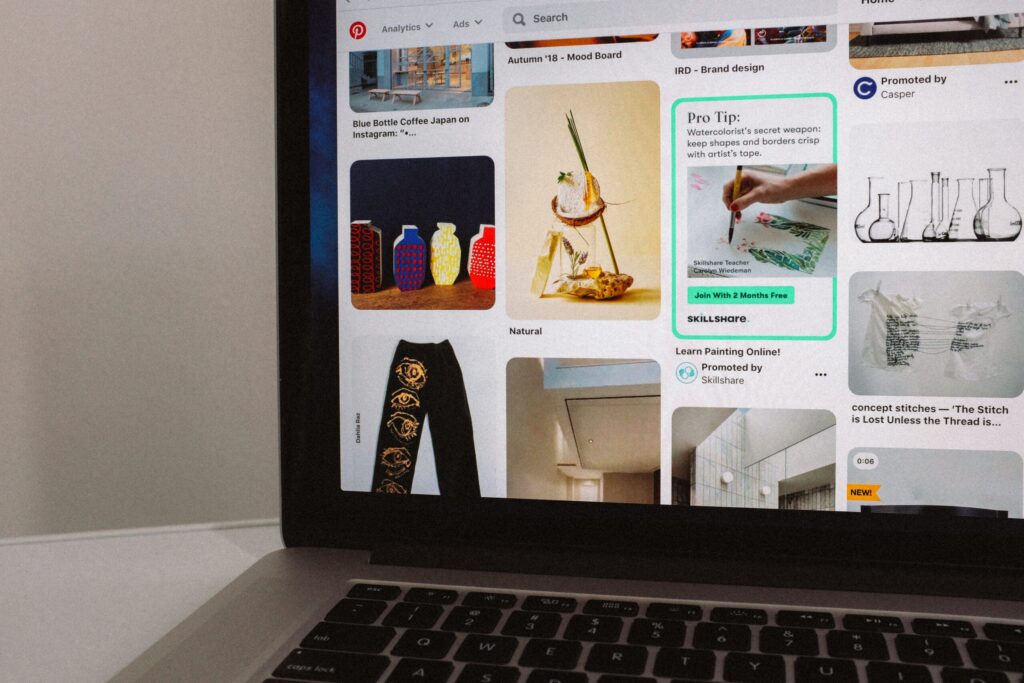
So, to really hammer this point home:
Old image + different title and description = NOT fresh
Old image + new URL = NOT fresh
New image + old URL = FRESH
New image + new URL = FRESH AF
Now that we’ve said fresh about a thousand times, we wanna let you know that it’s still okay to re-pin seasonal evergreen content as you see fit, as long as you’re still pinning to relevant boards and keeping it to a minimum. There was a point in the history of Pinterest where users were encouraged to create as many boards as they wanted, on a wide range of topics in order to get seen. This is no longer the case. With these new Pinterest updates, the platform wants to get to know your brand—who you are, where you’re from, and what you do! By creating #1. content that caters to your goals, and #2. boards that highlight your brand—whatever that may be—Pinterest is going to be able to categorize you and show your content to the people who want to see it. If you’re super passionate about something that doesn’t necessarily align with your brand’s persona, don’t be pinning it to public boards! Either keep it in a secret board, on a personal Pinterest, OR as a fun alternative, you can always write a blog about it and use it for some fresh AF content!
A fun fact about Pinterest is that it’s not a social media, though it’s often categorized as such. It’s actually a search engine, and a pretty dang powerful one at that, so while creating rad content is super important, categorizing it properly with boards, titles, and descriptions is just as important. There ain’t no point in making cool shit if no one’s gonna see it! You feel me?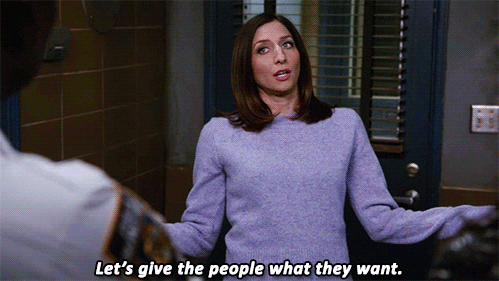
The overall resounding message that the platform’s kingpins (HAH, see what I did there?) want everyone to know, is that they want to keep Pinterest as positive of a place as possible. So, using beautiful images and positive language in your titles and descriptions can go a long way, and as always, quality over quantity is key!
THINGS YOU CAN DO TO UPDATE YOUR PINTEREST RIGHT MEOW
- Create new boards + rearrange your old ones to best showcase your brand.
- Decide which keywords you want to be associated with your brand.
- Dive into your analytics to figure out what your audience is loving.
- Design your own templates for pinning your content. We love Canva for easy-to-DIY design work and Unsplash for the best free stock images!
- Rework your profile to ensure the right peeps find you! This can include updating your profile photo, name, claiming your website and social channels, as well as updating your bio with location and industry-specific keywords to ensure the best reach.

(follow us on Pinterest, @meetpepper)
BEST PRACTICES TO ENSURE SUCCESS ON PINTEREST
Use a dang scheduler. We love Tailwind, and recommend it to pretty much every single one of our creatives that wants to get serious about learning how to use Pinterest! Now you might be thinking, will using a scheduler affect my pin rankings? Well, we were wondering the same thing! But, being the rad peeps that they are, our buddies at Tailwind hopped on a call with the Pinterest showrunners themselves to address these concerns! During the call, the Pinterest rep set our minds at ease when they made it crystal clear that it’s totes okay to use a scheduler like Tailwind (Later or Planoly, etc. are fine too) as long as your emphasis stays on fresh pins. Are you sensing a pattern here? New is always better when it comes to these Pinterest updates!

Pin consistently, but not too much! Back in the early days of Pinterest, power-pinning was a thing because it used to be that the more pins you had, the better. But that’s no longer the case (keep up would you!). With Pinterest’s push for new content, they want their users to stay consistent, but to still be prioritizing pin quality over quantity. Tailwind recommends you pin at least 5 pins per day, but not more than 25. This might seem like a lot, but remember, this includes your pins and other people’s pins! So while Pinterest wants you to be posting your own fresh content, they still want you to be using their platform as intended and be pinning other user’s content.
Use Pinterest’s new features. Like with any social platform, the algo (y’all sick of that word yet?) is going to favour the users that are using their new shiz and making the most out of the features. So while change can be overwhelming (and sometimes frustrating), try to get in on that new shiz because it can only benefit your brand!
Check your goddamn analytics! Y’all, we cannot stress this enough. Check your analytics, see what’s working and what’s not working, and adjust your strategy accordingly. It’s as easy as that!
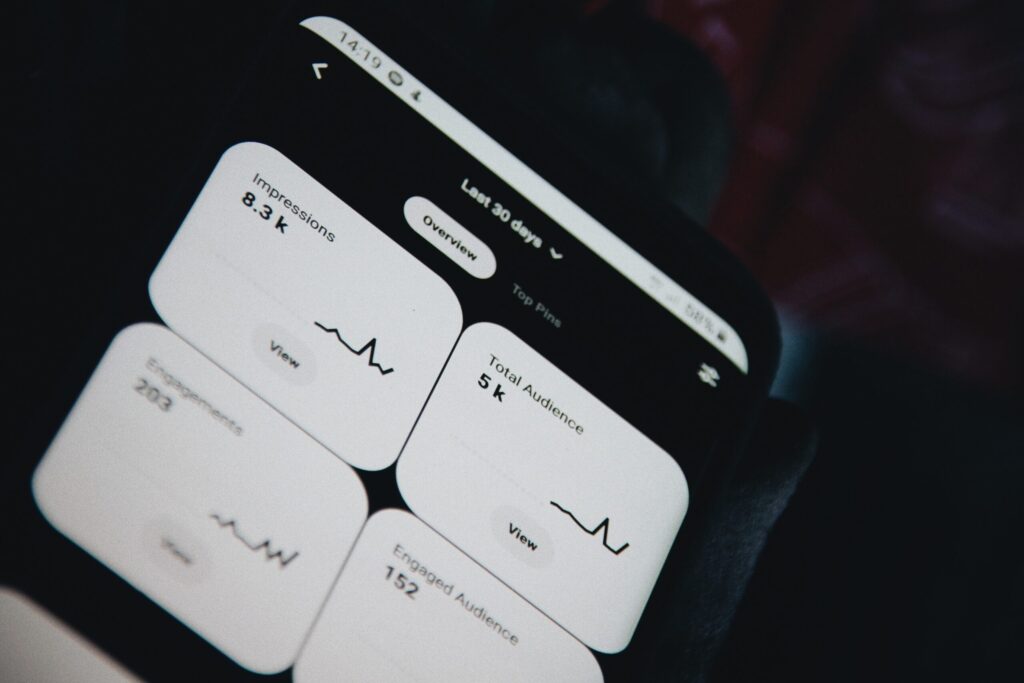
Don’t overthink it. While all this tea we’re spilling about the Pinterest updates is important, it’s not law. Both the Pinterest platform and its algorithm are always evolving, and there’s no way for us to know for sure what’s going to work best for you and your brand, so when in doubt, just share the content that resonates with you, and keep it freshhhh!
So that’s it, now you know everything there is to know about how to use Pinterest in 2021! You good with all this? Be honest. If you’re not, and you’re actually feeling a wee bit flabbergasted on how all of this applies to you and your brand, DON’T PANIC! You can schedule a Pinterest training call with me, your resident Pinterest guru, and I’ll guide you through everything you need to know to ensure you get out there and live your best Pinterest life! Or, if you’re a DIY kinda person, you can pick up Pepper’s handy dandy Pinterest for Photographer’s Guide in our PepperShop!
You can also learn how to use Pinterest to promote your photography business (and a whole lot of other great stuff) in the Pepper U Marketing Program for Photographers! Check it out and see if you think it’s the right fit for you.
Happy pinning!
Posted by Paris Campbell
Content Creator at Pepper, Pinterest Nerd, and All-Around Social Media Addict.
